Update for VeniceFX v4.0:Hello everyone, I just have a status update about VeniceFX. Everything should be 100% working with most bugs fixed for the 4.x release of VeniceFX which will probably be the last build to be created. In theory VeniceFX 4.x+ should be backwards and forward compatible with any update. But only tested and developed for the latest patch. (End Game 1.0)
- Alt-Tab Fix Required – Fixed
- Clicking the mouse breaks freecam – Fixed
- Random loss of keyboard device – Fixed
- Xbox 360 Controller Crash – Fixed
- DirectX 11 Tweaks (Wireframe + Shaders) Re-Implemented
- Proxy Module is auto-loaded, or injected with the VeniceFXLoader tool
- Non-Structural Auto-Updater Created
Welcome everyone again, if you are viewing this page you have seen/been told about the previous version of VeniceFX or the great boost in support for Spectator Mode or Free Flying Camera. Well thanks to all who donated to the project, here is a beta release! Most all of the features have been implemented or planned to be implemented. I want to get this build out there for the people who have been waiting for a long time. Thanks to the people who did intermediate beta testing when new builds were created. Please if there are any issues/bugs that are not already noted, leave me a comment on the post and I will take a look at it. If you crash (which you shouldn’t I haven’t had crashes at all) please let me know what you were doing at the time of the crash.
Please I ask, just read the readme. But if you don’t want to do that, here are some highlights from it.
Changelog for V3.3b: * Updated for End Game Patch - No New Features
VeniceFX v3.3b Beta (March 5-2013 Patch)
Update for v3.3b Beta:
Hello everyone, I am already aware that VeniceFX was not going to work on the latest End Game DLC patch. For the previous versions of VeniceFX a quick update of the engine functions in memory would solve the problem. Usually… DICE has changed some of their structures therefore it will take awhile to re-update. VeniceFX v3.3b is in the works, it will be the EXACT SAME copy of VeniceFX v3.3 except for updated for the End Game patch. VeniceFX v3.4 is also in development and once 3.3b is released 3.4 should be released sometime soon. Sorry for the inconvenience and hang tight people! VeniceFX v3.3b is released and should be up to date for End Game patch. This was not thoroughly tested but everything seems to work the exact same as v3.3. If there are any more bugs just leave a comment below and I will get to it in the new v3.4 version.
Update for v3.3 Beta:
Changelog for V3.3: * VeniceFX Base Code Completly Changed - Implemented Engine Drawing - Implemented new Console Command System * Added the Camera - Free Camera - Locked Spectator Camera - Rotatable "Advanced" Spectator Camera * Added the Configuration File - Added configurable camera key bindings and sensitivity - Added SOME VeniceFX Tweaks - Added ALL configurable options * Added HotKeys for Spectator Mode * Camera uses keyboard and mouse input - EmulatorNexus not implemented on this release - Removed some less used console commands [re-implemented upon request] - Removed Xbox 360 Controller Support due to crashing bug with Battlefield 3 Known Issues: * When Entering FreeCamera Mode You MUST Alt-Tab out and back in to the game for full camera to work * Upon entering spectator/freecamera mode you will need to enter the "VeniceFX.DrawFirstPerson" command to remove your leftover first person body * Clicking the mouse causes loss of mouse device (Alt-Tab will fix this)
With that here is the latest and greatest release of VeniceFX!
Download VeniceFX v3.3 Beta With Loader (Outdated, for Aftermath Singleplayer Patch Dec-23-2012)
From Update for v2.1:
Hello all, I know that DICE has refused to include the Color Correction Removal console command inside of the latest update. The “Filter & Shade” effect will still be implemented, and a later ColorCorrectionStatus will be added. You will be able to load the colors from a file and they will be applied during a round switch/map change. Here is a new screenshot of the latest VeniceFX. Thanks for everyone support, the new version is released!

After a very long wait, VeniceFX is ready to be released into the wild. It finally took me the effort to stop reversing bits of Frostbite 2 and actually put this together as a working code base. Currently VeniceFX has the potential to be on the scale of bf3_tweaker, but all from within console but there is a lot not finished. Therefore that will probably never see the light of day. First I would like to thank everyone involved that has supported me and put up with my constant bitching and moaning about how complicated the Frostbite 2 engine is.
I hope you enjoy it! Please do not mirror as there may be updates made that won’t be announced, also ALL other mirrors should be treated as un-trusted.
Download VeniceFX Beta 2.2 NoInjector (Dec 20-2012 Patch)
Download VeniceFX Beta 2 – Outdated (For the Armored Kill Patch)
Download VeniceFX Beta 2 – No Injector Included DLL Only – Outdated (For the Armored Kill Patch)
Download VeniceFX Beta v2.1 – Aftermath Patch – Outdated (For the Initial Aftermath Patch)
The VeniceFX Module is 100% clean as all of our products. If you have a specific outdated version of Battlefield 3, Download one of the previous releases and use the VeniceFX Loader from version 3.3 Beta or up!
Once again you have been warned, this modding tool is NOT PUNKBUSTER SAFE and being a fool and trying it not in campaign or non-punkbuster servers will get yourself a permanent non-reversible ban.
Picture Tutorial:
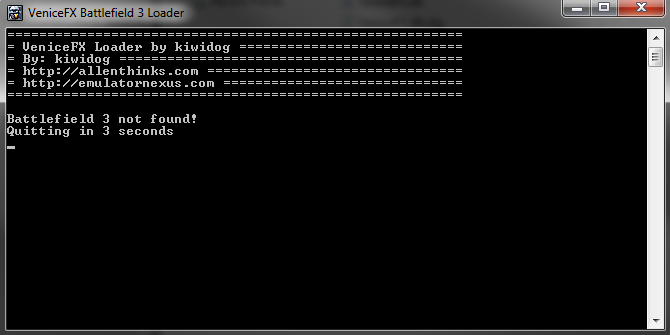

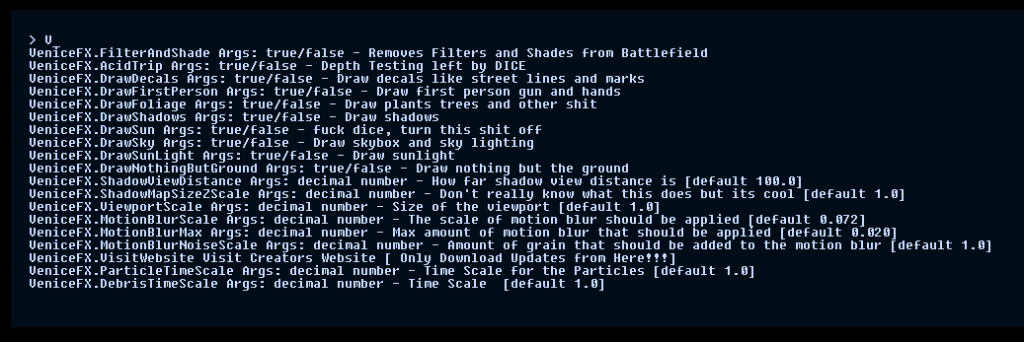
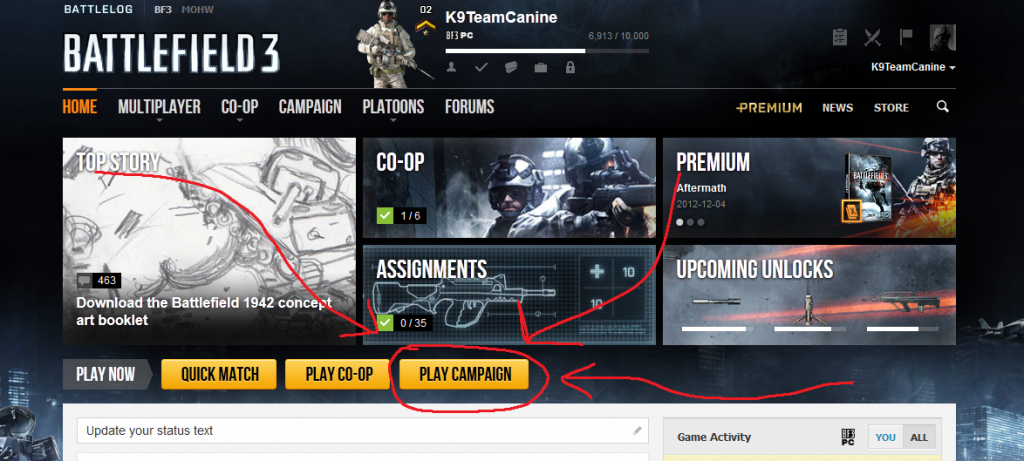
This seems pretty interesting to someone who’s been modding with a HEX editor and the file tweaker so far.
Some issues to report:
1. When running VeniceFX the game crashes after the round ends/map changes. Doesn’t happen when its not running.
2. Motion blur still gets cropped after removal of first person: http://beta.4stor.com/Xcs3z – If you look closely you’ll see the shape of a revolver in the center that the motion blur isnt going over.
Thanks for the great tool!
I will look into the round change crash. It should be pretty safe. But I will double check just to be sure.
Hope to join cancel MAV black-and-white screen and the HUD! Thank you.
VeniceFX.ColorCorrectionEnable (I think) is the command.
Whether to remove hateful HUD and beeping sound effects, I do not want the beep sound effects when recording video.
WAV plus Venice FX.ColorCorrect Enable command the whole picture distorted
Whether to remove hateful HUD and beeping sound effects, I do not want the beep sound effects when recording video.
WAV plus Venice FX.ColorCorrect Enable command the whole picture distorted
Hey another thing, when the ColorCorrection is disabled, you can’t quite modify the brightness ingame. The brightness bar doesn’t work. It leaves maps like Markaz very over-exposed (bright)
Would be great if there was a VeniceFX.Brightness command 🙂
Will be using this in future machinimas!
How can I activate it? Because in 2.2 version there is no AutoInject.exe.
Just download the AutoInject.exe from the older package and replace the venicefx.dll or Winject from online and use that.
Thanks!
can someone give me the autoinject.exe plz
You can find it in the first download (the older package)
thank u alot :DDDD
and 1 more thing what is the commend for slow mo?
Any of the commands with timescale.
How to adjust brightness?
You cannot in this current release. There is a lot of issues modifying ColorCorrectionData after it has been loaded into memory
There is one thing! Hoping to perfect the MAV “ColorCorrect Enable” lens, the existing “ColorCorrect Enable” command in the MAV under the screen distortion serious! Hope that the next version will fix this problem!
Want to know when it will add this feature.
Thank kiwidog!
hello I am new to this thing I telecharge folder and I did not find the autoinjector how I do??? help me if you like it
I found the autoinjector but it does not work when I click on it you need a program that I can beginning accession???
if yes what is the name of the program?
You can try Winject 1.7b (Google it). Also you may need to run it as an admin.
when i click on Auto Inject he says windows can not access the peripheral has at pathname or file specified. You have perhaps not appropriate authorizations for access to avois have the element
I used VeniceFx 3.3 to make a video 🙂
here’s the link : http://www.youtube.com/watch?v=gjlyGHhcFSo
Hope you guys like it.
Updated Link : http://www.youtube.com/watch?v=jwgCO77qIsg
Some bags:
1.Problems with marks of points(A, B, C, …) sometimes they drop away
2.No timer fro key F2. You need press this button very fast 😀
Thanks for the input, I will try to resolve that in the next build.
Looks like the end game patch has broken this – the game crashes as soon as I try and launch it. Can you confirm?
I will be updating this tonight. And Yes.
Heey, bf3 crashing after patch 🙁
Updated for End Game Patch!
I get no sound when my camera approaches a helicopter it has to be by my character for me to hear it.
Well when I get by an Object the makes sound
This is known, its not really an issue but will be looked into for the future versions. No promises though.
I like this so much, but when a new map loads it crashes could you fix that ? thank you <3